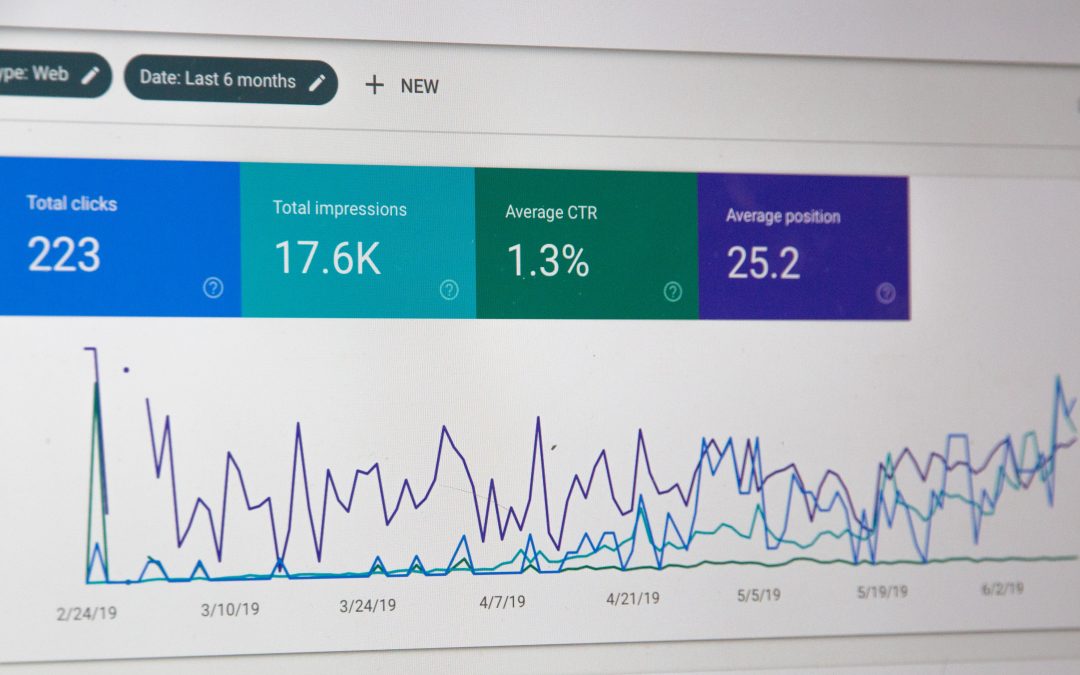In today’s digital landscape, having a strong online presence is crucial for any business!
Among the many tools available, Google My Business (GMB) stands out as a powerful platform for local businesses to connect with potential customers. By optimizing your Google My Business listing, you can unlock the full potential of local SEO and enhance your visibility in local search results.
So, let’s explore the key strategies and best practices to optimize your GMB listing and drive more customers to your doorstep.
- Claim and Verify Your Listing
The first step to leveraging Google My Business is claiming and verifying your listing. If you haven’t done this already, head to the GMB platform and follow the simple verification process.
Verifying your listing not only establishes your legitimacy as a business but also grants you access to manage and update essential information.
- Provide Accurate Business Information
Accuracy is paramount when it comes to GMB optimization. Ensure that all the information provided in your listing is correct and up-to-date.
This includes your business name, address, phone number, website URL, operating hours, and category. Consistency is key, so make sure the information matches what’s on your website and other online directories.
- Craft a Compelling Business Description
Use the business description section to tell your story and showcase what makes your business unique. Be concise, yet engaging, and focus on highlighting your key products or services. Incorporate relevant keywords naturally to enhance your chances of showing up in local search results.
- Choose the Right Categories
Selecting the appropriate categories is vital for improving the relevance of your listing. Google allows you to choose primary and secondary categories that align with your business offerings. Be specific and choose the most relevant categories to accurately represent your business.
- Add High-Quality Photos
Visual content plays a significant role in attracting customers. Upload high-quality images of your business, products, and services. Include photos of your storefront, interior, team members, and any special events you host. High-resolution photos can create a positive impression and entice potential customers to visit your establishment.
- Gather and Respond to Reviews
Customer reviews are essential for building trust and credibility. Encourage your customers to leave honest reviews about their experiences. Positive reviews can attract new customers, while negative reviews provide opportunities for improvement. Always respond to reviews, whether positive or negative, to show that you value customer feedback and are committed to providing excellent service.
- Utilize Google Posts
Google Posts allow you to share timely updates, offers, events, and other relevant information directly on your GMB listing. Take advantage of this feature to engage with your audience and keep them informed about what’s happening in your business.
Optimizing your Google My Business listing is a game-changer for local businesses seeking to enhance their online visibility and attract more customers. By claiming and verifying your listing, providing accurate information, and adding compelling visual content, you create a strong foundation for success.
Engaging with customer reviews and utilizing Google Posts further strengthens your online presence and helps you connect with your target audience effectively.
Embrace the power of GMB optimization, and watch your local SEO efforts flourish as you gain a competitive edge in your industry!